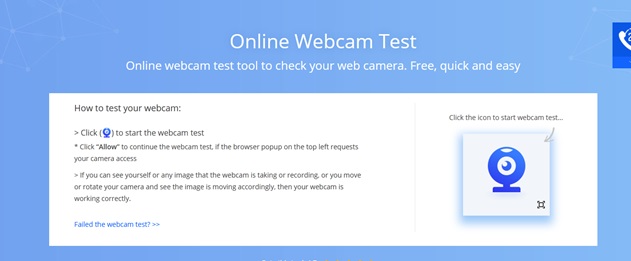A computer the driver is software that provides details on how to communicate with other hardware in the operating system as well as other applications in which the mic and the webcam play very important role but to enjoy the perfect result it is also needed to do mic test and webcam test along with the rest of other parts/ software of the computer. And for the same, there are several tools that are very helpful and driver boosters are also one of the best tools to be aware of the condition or to update every single drive relate to the computer.
Apart from this,it’s almost like a translator between software and hardware because they’re often made by various producers, companies, or individuals. The driver allows for smooth communications between software and hardware. Computers without drivers cannot properly send and receive data.
The basic steps to prevent loss of data are; keeping the machine clean and balanced. Make sure to always use the official antivirus software and up-to-date solutions. Usually, secure device drivers and high-quality hardware ensures their system won’t crash for anyimmediately obvious reason. Create a list of their Computer devices and scan every manufacturer’s website for drivers and applications they need individually. If the latest driver updates are found, it is very important to obey any instructions or guidance given by any manufacturer of hardware or software before upgrading drivers of the system. People should be aware that manufacturers typically only publish driver updates every few months as a general rule, and that hardware driver updates are not released as frequently as other software updates. Save the tension, aggravation or frustration and do an Internet search for special software utilities that automatically update their drivers specifically designed to find the correct drivers or driver updates required to keep the operating system up-to-date and optimised.
How to get the Windows driver updated:
- Check for Windows Update: Although Windows continues to update most of the software regularly, there are many instances where people need to manually install and update the latest Driver. To do this, follow the simple steps given below. Open the tab on Settings, and select Update & Protection. Next click on the windows to update, click the notifications option from the displayed window.
- Use Device Manager for Device Driver Updates:If people cannot find upgrade criteria, then using system manager, people can manually upgrade their windows driver. Open device manager, Right, click the driver they want to upgrade to, then select Update Driver Option. From the options displayed, click Search for updated driver software automatically. If the latest version is available, this is done automatically by System Manager. If no results are found, however, people can download one directly from the website of the Manufacturer. However, it can be a boring and time-consuming operation to use the Manufacturer’s support website to test driver updates. People would recommend using a good driver updater tool that will check and update all of their broken drivers automatically.
- Use the software for Driver updating:Driver updater devices deliver the simplest and most efficient ways to enjoy optimal efficiency of your program. These tools will scan and update all your broken Windows drivers in seconds, automatically. When it comes to optimizing device efficiency, wisely and smartly opt for wrapping up. It’s always a safe idea to upgrade obsolete drivers but doing it manually might not be the best thing to do. Choose a good windows driver updater for trouble-free operation and improved PC performance.