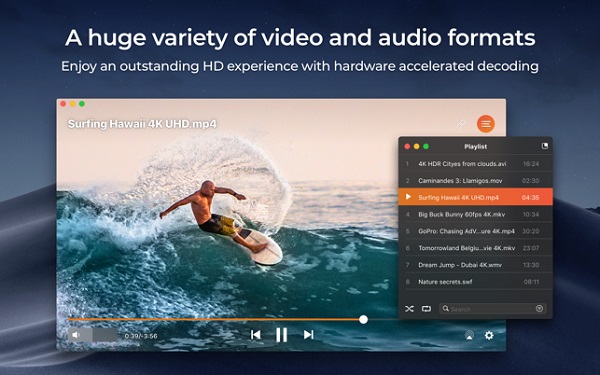As video streaming remains the favorite activity for many on their PCs and laptops, you must surely have heard of the WMV (Windows Media Video) format. WMV files will easily play on devices using Windows OS. But when it comes to Mac devices, the WMV files won’t open as they are not compatible with Mac. You should either convert the WMV video files to some other format like MOV or use a third-party application to open the MOV file. For this, you should install that app on your Mac device.
This article will guide you in simple steps on how to play WMV files on your Mac device operating system. With these steps, you can easily play the WMV files on your Mac without any worry.
- Playing WMV files through a third-party media player
Many media players are exclusively designed and developed for Mac. However, you should the video player that supports WMV files for your current purpose. You can use the Elmedia WMV player for Mac to play your WMV files. Elmedia player is very effective for your purpose because it does not require the installation of any additional codecs or plugins. The media player also supports many other video formats like MP3, MP4, AVI, MOV, etc.
The app is available in both free and subscribed versions. You can use the subscribed versions to get access to more additional features. The free version sure has plenty of features too. It is totally up to your choice. Apart from the Elmedia player, you can also use other media players like VLC media player or 5K player to play your WMV files on Mac.
- To convert WMV files to Mac compatible video formats
The second option that you can opt for is to convert the WMV file you want to play on your Mac device to compatible video formats. This will allow you to play the WMV files on your Mac OS X. You can just convert it to any format like MP4, MOV, etc. By doing this, you can easily play the WMV file in any Mac media player. This method eliminates the need for installing a third-party video player application on your Mac. You can convert the WMV file to MP4 format by easy steps. These converted files can then be shared between various Apple devices like iPhone, MacBook Pro, iPad, Apple TV, etc.